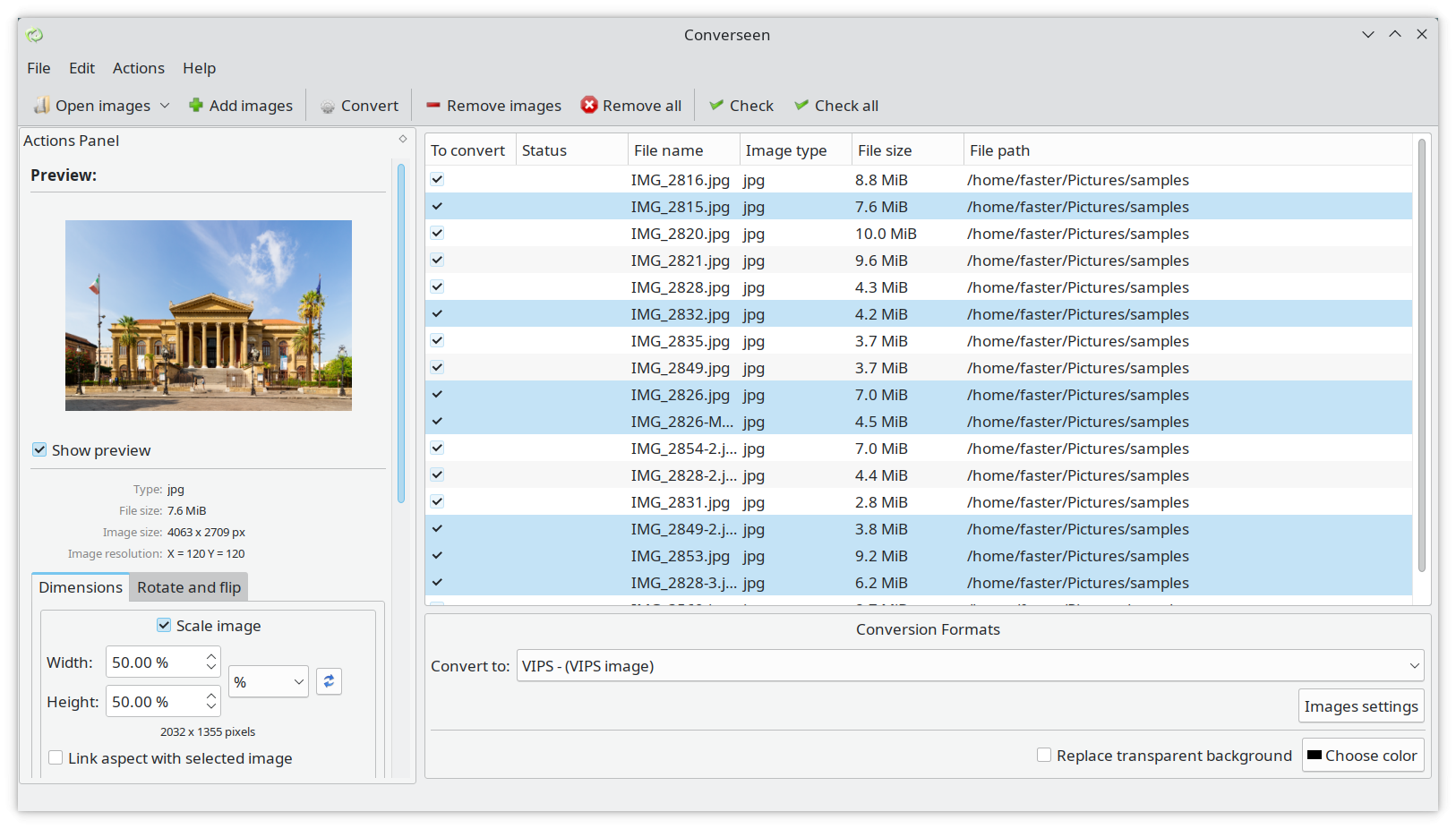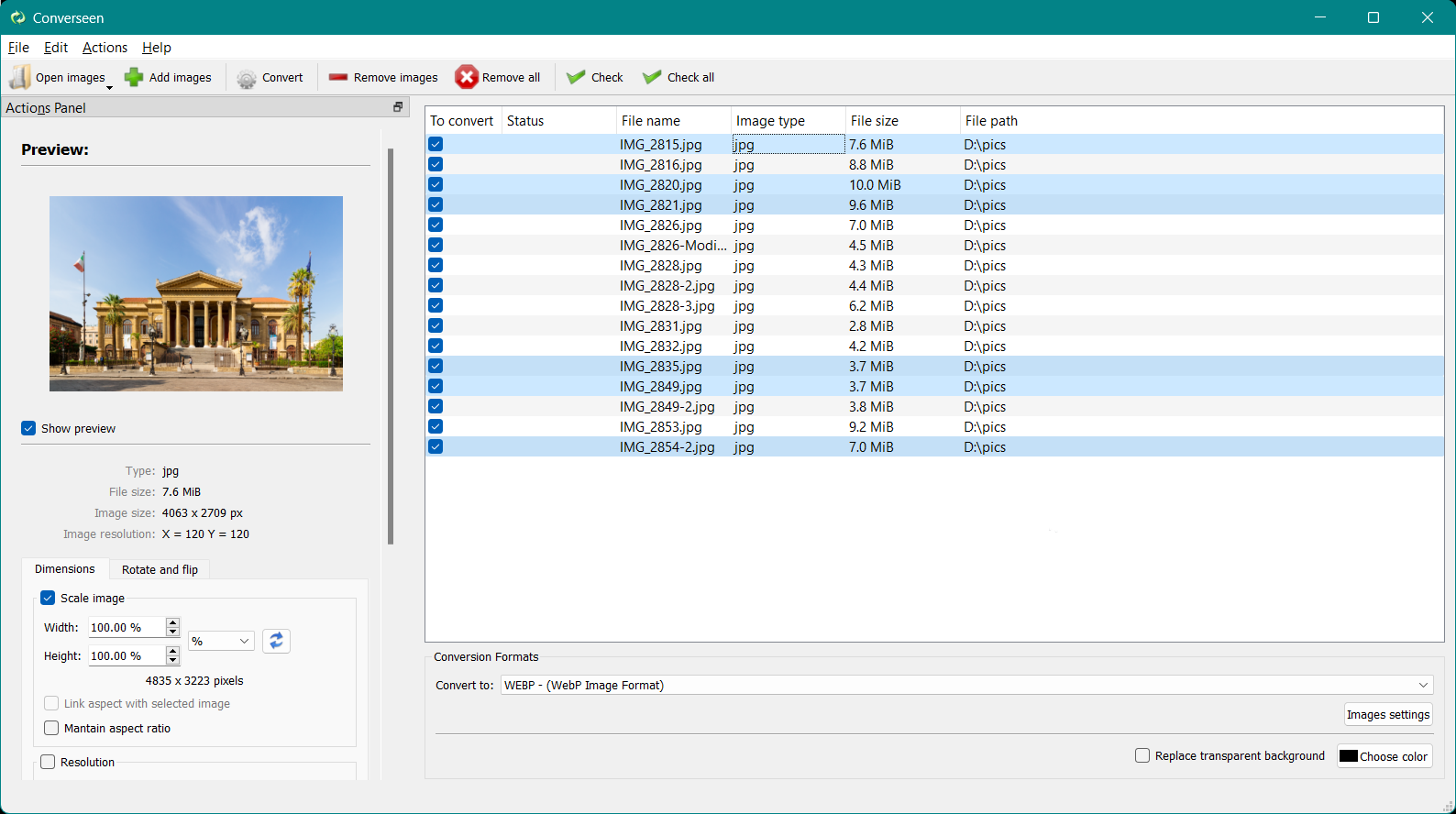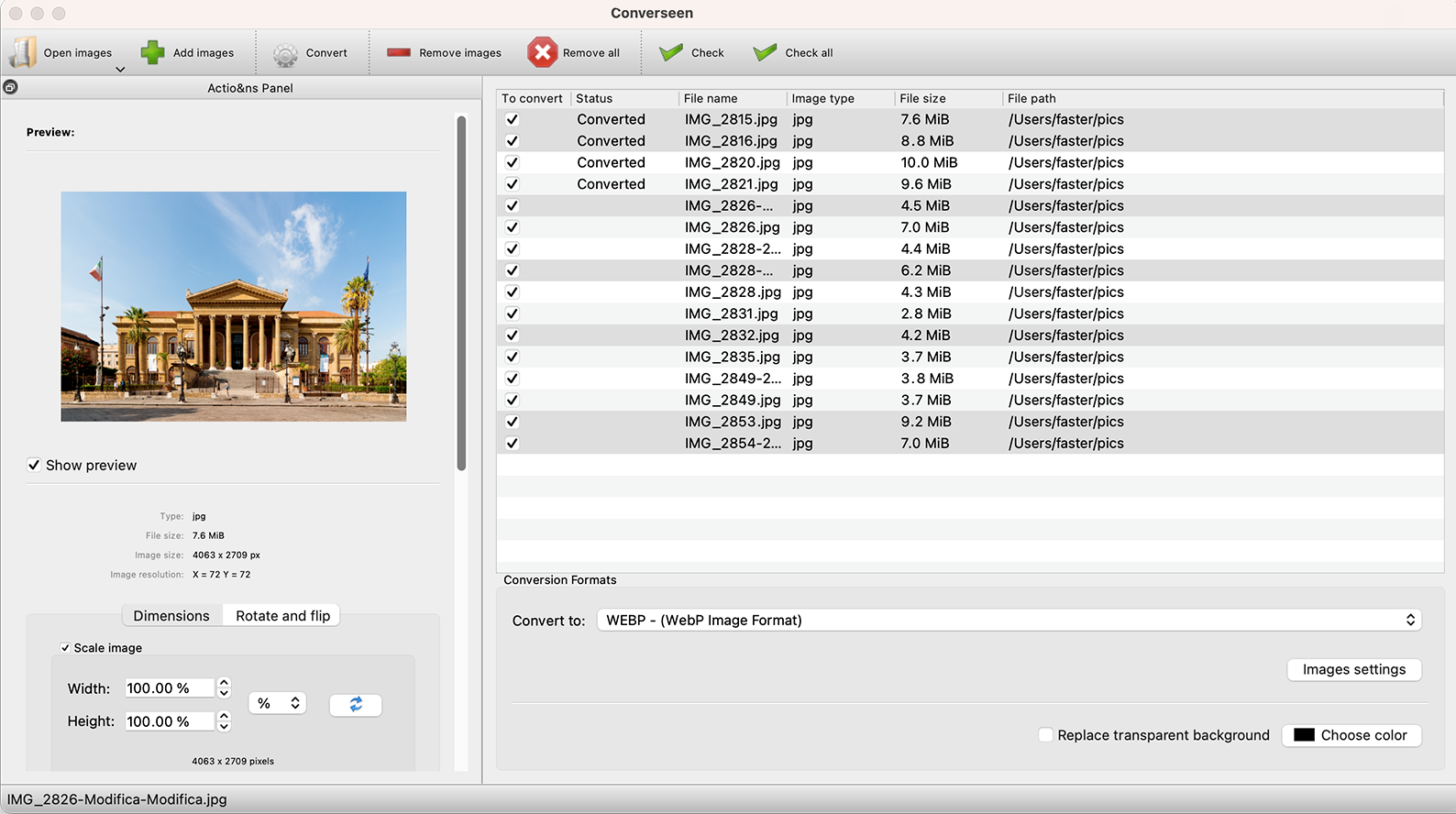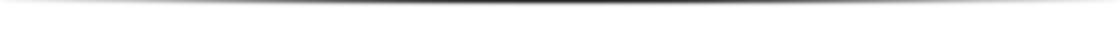What’s Converseen?
Converseen is a free cross-platform batch image processor for Windows, Linux, macOS, FreeBSD, and other operating systems. It allows you to convert, resize, rotate, and flip an infinite number of images with a single mouse click. Moreover, Converseen can convert an entire PDF document into a set of images with your preferred characteristics. You can choose from over 100+ formats, set the size, resolution, and the filename.
Thanks to ImageMagick, the powerful image manipulation library, Converseen can handle more than 100 image formats, including DPX, EXR, GIF, JPEG, JPEG-2000, PNG, SVG, TIFF, WebP, HEIC/HEIF, and many others. Converseen is designed to be user-friendly, fast, practical, and best of all, it’s available for free!
Download Converseen for Your OS:
Download for WindowsInstaller or Portable Zip |
Download for LinuxSource, Repos, AppImage, Snap and Flatpak |
Download for macOSzip archive for macOS 12+ |
What can I do with Converseen?
- Carry out a single or a multiple conversion.
- Resize one or multiple images.
- Compress images for your web pages.
- Rotate and flip images.
- Rename a set of images using a progressive number or a prefix/suffix.
- Selecting a resampling filter to resize images.
- Convert an entire PDF to a bunch of images
- Extract an image from a Windows icon file (*ico)
What’s new
0.12.2.3 – 2024-04-21 – Latest!- Updated French translation- AppImage version ported to Qt6- Flatpak version ported to Q6 with libjxl support for ImageMagick- Various Bugfixes0.12.2.2 – 2024-04-15- Reading PDF files during import is now much faster (Works only with ImageMagick7)- Service Menu is now compatible with KDE Plasma 6- Fixed keyboard shortcuts- Various Bugfixes0.12.2.1 – 2024-03-18- Fixed problem with language file path in some Linux-based operating systems- Updated Italian Translation- Various Bugfixes
Read the full Changelog.