Unit 4 - Big Data and Privacy
In this unit students explore the technical, legal, and ethical questions that arise from computers enabling the collection and analysis of enormous amounts of data. In the first half of the unit, students learn about both the technological innovations enabled by data and the privacy and security concerns that arise from collecting it. In the second half of the unit, students learn how cryptography can be used to help protect private information in the digital age.
Chapter 1: Big Data and Privacy
Big Questions
- What opportunities do large data sets provide for solving problems and creating knowledge?
- How is cybersecurity impacting the ever-increasing number of Internet users?
- How does cryptography work?
Enduring Understandings
- 3.2 Computing facilitates exploration and the discovery of connections in information.
- 3.3 There are trade offs when representing information as digital data.
- 4.2 Algorithms can solve many but not all computational problems.
- 6.3 Cybersecurity is an important concern for the Internet and the systems built on it.
- 7.1 Computing enhances communication, interaction, and cognition.
- 7.3 Computing has a global affect -- both beneficial and harmful -- on people and society.
- 7.4 Computing innovations influence and are influenced by the economic, social, and cultural contexts in which they are designed and used.
Week 1
Lesson 1: What is Big Data?
External Tool
- Getting Started (25 mins)
- Activity (30 mins)
- Wrap-up (20 mins)
- Extended Learning
- Assessment
Students are introduced to the concept of “big data,” where it comes from, what makes it “big,” and how people use big data to solve problems, and how much of their lives are “datafied” or could be.
Student Links: | Activity Guide | Video | Video | Image | Wikipedia Article
Lesson 2: Finding Trends with Visualizations
External Tool | Presentation
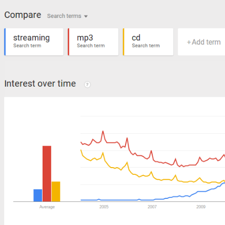
- Getting Started (5 mins)
- Activity (30 mins)
- Wrap-up (5-20 mins)
- Assessment
Students use the Google Trends tool in order to identifying patterns in historical search data. Students present their findings, differentiating between explanations of what the data shows versus plausible explanations for discovered patterns.
Student Links: Activity Guide | Link
Lesson 3: Check Your Assumptions
Research

- Getting Started (15 mins)
- Activity (25 mins)
- Wrap-up (15 mins)
- Assessment
- Extended Learning
Students examine the assumptions they make when interpreting data and visualizations by first reading a report about the "Digital Divide" which challenges the assumption that data collected online is representative of the population at large. Students also evaluate a series of scenarios in which data-driven decisions are made based on flawed assumptions.
Student Links: Activity Guide | Video | Article | Article | Article | Article | Article
Week 2
Lesson 4: Rapid Research - Data Innovations
Project | Research
- Getting Started (10-15 mins)
- Activity (90 mins)
- Wrap Up (5-30 mins)
- Assessment
Students "rapidly research" a topic of personal interest and respond to questions about how that innovation produces, uses, or consumes data.
Student Links: Template | Activity Guide | Video | Video | Video
Lesson 5: Identifying People With Data
External Tool
- Getting Started (10 mins)
- Activity (30 mins)
- Wrap-up
- Assessment
- Extended Learning
Students investigate some of the world’s biggest data breaches to get a sense for how frequently they happen and what kinds of data is lost or stolen. They then learn how easily individuals can be identified with small amounts of seemingly innocuous information.
Student Links: Web Site | Web Site | Activity Guide
Week 3
Lesson 6: The Cost of Free
Web Lab
- Getting Started (15 mins)
- Activity 1 (30 mins)
- Activity 2 (30 mins)
- Wrap-up
- Assessment
- Extended Learning
Students examine some of the economic concerns and consumer tradeoffs related to apps and websites that collect and track data about you in exchange for providing you a service free of cost.
Student Links: Activity Guide | Video | External Article | Article |
Optional Lesson: Hard Problems - Traveling Salesperson Problem
Optional
- Getting Started (10 mins)
- Activity 1 (30 mins)
- Activity 2 (20 mins)
- Wrap-up (10-15 mins)
- Assessment
- Extended Learning
Students examine a well-known computationally hard problem in computer science, the Traveling Salesperson Problem (TSP). Students solve small instances of the problem, try to formulate algorithms to solve it, and discuss why these algorithms take a long time for computers (and humans) to compute.
Teacher Links: Student Links: Worksheet
Optional Lesson: One-way Functions - The WiFi Hotspot Problem
Optional
- Getting Started (10 mins)
- Activity 1 (30 mins)
- Activity 2 (20 mins)
- Wrap-up (10-15 mins)
- Assessment
- Extended Learning
Students explore another computationally hard problem - the “Wireless Hotspot Problem” (also know as the vertex cover or dominating sets problem) - to investigate the characteristics of a "one-way function": a problem which is easy to construct in such a way that you know the solution, but is computationally hard to solve.
Teacher Links: Answer Key | Answer Key | Student Links: Worksheet | Worksheet
Week 4
Lesson 10: Rapid Research - Cybercrime
Research | Project
- Getting Started (5 mins)
- Activity (40 + 30 mins)
- Wrap Up (10 mins)
- Assessment
Students pick a type of cyber attack or cybercrime and do some “rapid research” to learn more about it. The lesson can be used to wrap up the unit or students may optionally complete the Practice PT in the following lesson before moving on to complete the Explore PT.
Student Links: Activity Guide | Template | Video Worksheet | Web Resource | Video
Optional Lesson: Practice PT - Big Data and Cybersecurity Dilemmas
Optional
- Getting Started (5 mins)
- Activity (40 + 30 mins)
- Wrap Up (10 mins)
- Assessment
Students complete a small research project about a dilemma related to either Big Data or Cybersecurity. The project mimics elements of the Explore Performance Task.
Student Links: Practice PT
Chapter Commentary
Key Concepts and Pedagogy
The Pros and Cons of Big Data: The story of this unit is about coming to terms with the world of Big Data that we now inhabit, and addressing the new modern dilemmas that come along with it. In many ways, this unit acts as a current events unit, since the daily news is filled with examples: should the government get “backdoor keys” to encryption algorithms in order to unlock a cell phone used by a terrorist? Should a social media site be able to use the data it has about you and your relationships to direct advertising at you, or sell information about you to others? These pressing questions have no easy answers, and the goal is to empower students to understand and come to their own conclusions about the balance of benefits and harms resulting from our data rich world.
Exploring the Foundations of Cryptography: The activities in the third week around data encryption should look and feel similar to lessons from Units 1 and 2. The general pattern is to introduce a concept through an unplugged activity or thinking prompt, and then “plug it in” by using a widget to explore the concept further. The widgets allow students time to get hands-on with some of the ideas underlying encryption, which are often mathematical in nature.
Rapid Research Lessons: Many of the lessons in this unit are designed as practice for elements of the Explore Performance Task. In particular, the two “Rapid Research” lessons are good practice for the relatively quick research and writing students will have to do for the Explore PT. The goal is for students to become adept at looking up sources, reading/skimming articles for their main points, and being able to explain both sides of an argument or dilemma related to big data, security and privacy.
Ready for the Explore PT: Following the conclusion of this unit students should be ready to complete the Explore PT. If you are teaching this course as an AP it’s recommended that after this unit you move on to the Explore PT Prep Unit and then have students complete the actual Explore Performance Task.
