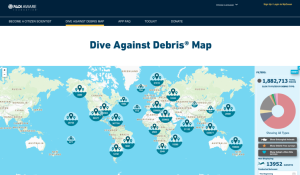Theme: Personal Financial Literacy
Back to Top
|
 |
|
Next Gen Personal Finance
|
Mathematics |
|
Next Gen Personal Finance is a nonprofit that provides teachers with free curriculum and professional development for financial education. Educators will find everything they need to teach full courses or individual lessons on personal financial literacy, including syllabi, lesson plans, activity packets, and assessments. In the Curriculum dropdown menu in the page header, teachers can click "Units" to browse a subject library featuring topics such as Budgeting, Investing, Taxes, Insurance, Managing Credit, and Paying for College. Also in the Curriculum menu, teachers can check out the ready-to-go "9-Week Course," "Semester Course," "Full Year Course," or "Middle School Course," and math teachers can head to the "Math Collection" for activities to integrate finance problems into math lessons. Educators looking for professional development opportunities should navigate to the Teacher PD dropdown menu in the page header. Clicking "NGPF Academy," teachers will find live classes (Virtual PD), self-paced modules (NGPF On-Demand), and even a multi-week course to earn certification (Certification Courses). Teachers may also get gift cards and other swag by completing professional development courses. In the page header, users can also check out the "Arcade" for educational games for students and the "Advocacy" menu for resources to learn about and advocate for financial education, including the film The Most Important Class You Never Had, and a "School Search" of financial education offerings in different U.S. states. A free teacher account is required to access some parts of the site. [HCL] |
|





|
|
 |
|
 |
|
Fortune City
|
Mathematics |
|
A city simulation game meets an expense tracking app: As the Mayor of Fortune City, keep your citizens happy by recording your day-to-day spending in order to create a growing, prosperous city. Users record their spending in categories such as food, transport, entertainment, and shopping. As they use the app, they can construct buildings and transportation, assign jobs to each citizen, complete missions throughout the city, and do more activities to help Fortune City thrive. The app also provides easy-to-read charts to help users see where their money goes on a weekly, monthly, and seasonal basis. Users can also set goals and earn awards for achieving them. For tutorials on how to use the app, readers should click "Support" at the top of the page and navigate to the "New Mayor Crash Course" section. The app is free in the App Store and Google Play Store, with optional in-app purchases and a premium subscription to unlock extra features such as detailed expense tracking and analyses. [HCL] |
|





|
|
 |
|
Create a Budget with Google Sheets
|
Mathematics |
|
By the end of this one-hour project-based course, learners will be able to create a basic budget in Google Sheets and customize it to their needs. Along the way, learners will build their financial and spreadsheet skills and learn to create budgets for personal use or professional reports and presentations. A split-screen video tutorial walks learners step-by-step through the project from start to finish, beginning with a Google Sheets template and practicing deleting and populating rows, formatting charts, adding conditional formatting, using a summary tab, sharing sheets with others, and turning everything into a file for presentation. The course is open to users of all skill levels and no previous experience is necessary. For more project-based courses using Google Sheets, visitors can scroll to the Instructor section of the page linked above and click the instructor's name, "Jamie Schroeder." The link leads to more courses taught by Schroeder, including an in-depth course in budget creation and courses for making Gantt charts, project timelines, and financial statements, all using Google Sheets. The course is designed for desktop so that users can follow along in Google Sheets, which unfortunately makes it incompatible for mobile. Coursera, which hosts the course, suggests that it works best for learners based in North America. [HCL] |
|





|
|
 |
|